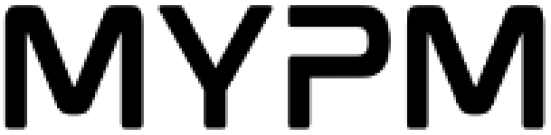Crafting an ATS-Friendly Resume: Your Key to Navigating the Digital Recruitment Maze
An ATS-friendly resume is a type of resume that is optimized for Applicant Tracking Systems (ATS), which are software tools commonly used by employers and recruiters to streamline the initial screening of job applications. ATS software scans resumes and evaluates them based on specific criteria, helping employers manage a large volume of applications efficiently. An ATS-friendly resume is designed to ensure that your qualifications and experiences are accurately parsed and recognized by these systems, increasing your chances of being selected for further consideration by human recruiters. There are professional resume writing services near you which could be a chosen option as well.
Here are some key tips for creating an ATS-friendly resume:
- Use Standard Formatting: Stick to a clean and straightforward format with standard fonts (e.g., Arial, Times New Roman) and avoid complex layouts, tables, graphics, or unusual fonts that may confuse the ATS.
- Keywords: Incorporate relevant keywords from the job description naturally throughout your resume. These keywords should reflect the skills, qualifications, and experiences sought by the employer.
- Include a Skills Section: Create a separate section for your key skills and qualifications. List both hard and soft skills relevant to the job.
- Use Simple Headings: Use standard headings such as "Professional Experience," "Education," and "Skills" to categorize your resume sections.
- Use Bullet Points: Format your content with bullet points for better readability. This also makes it easier for the ATS to parse your information.
- Avoid PDFs: While PDFs can preserve formatting, some ATS may have trouble extracting text from them. Submit your resume in a plain text (.txt) or Word document (.doc or .docx) format.
- File Naming: When saving your resume, use a clear and concise file name that includes your name, such as "John_Doe_Resume.docx." This makes it easier for recruiters and ATS to identify your document.
- Spell Out Acronyms: Avoid excessive use of abbreviations or acronyms. Spell out important terms and include the abbreviation in parentheses if needed.
- Customize for Each Job: Tailor your resume for each job application by adjusting keywords and highlighting relevant experiences and skills.
- Test with ATS Software: Some websites offer free ATS testing tools where you can upload your resume to see how well it's parsed by ATS software. This can help you identify and fix any issues.
Remember that while an ATS-friendly resume is important for getting past the initial screening, it should also be well-crafted for human readers once it reaches that stage. Balancing both aspects will increase your chances of success in the job application process. At MyPM, we are known for having the best ATS-friendly resume writing services in India.